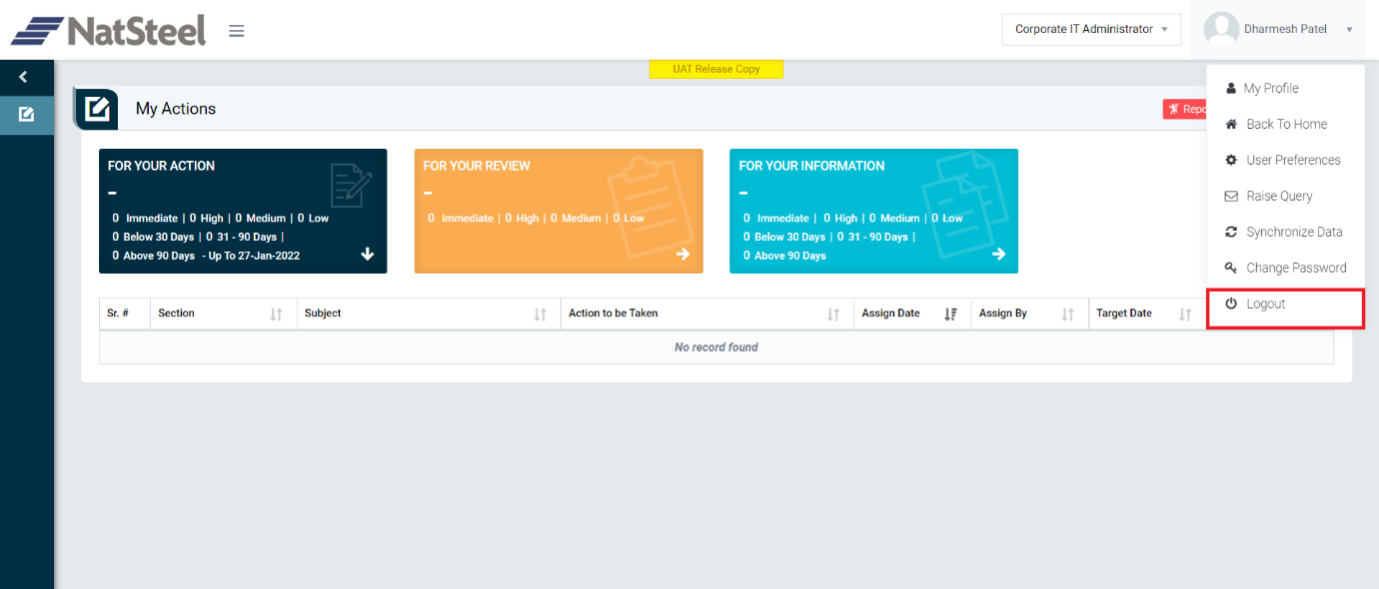EHS Management System Login
Step 1: Access the url https://natsteelhse.azurewebsites.net/Account/Login in any web browser
Step 2: To login as NatSteel Office 365 AD User, Click on the “NatSteel Employee” button.

Step 3: Enter the Office 365 AD User Credentials, as Username and click on Next button.
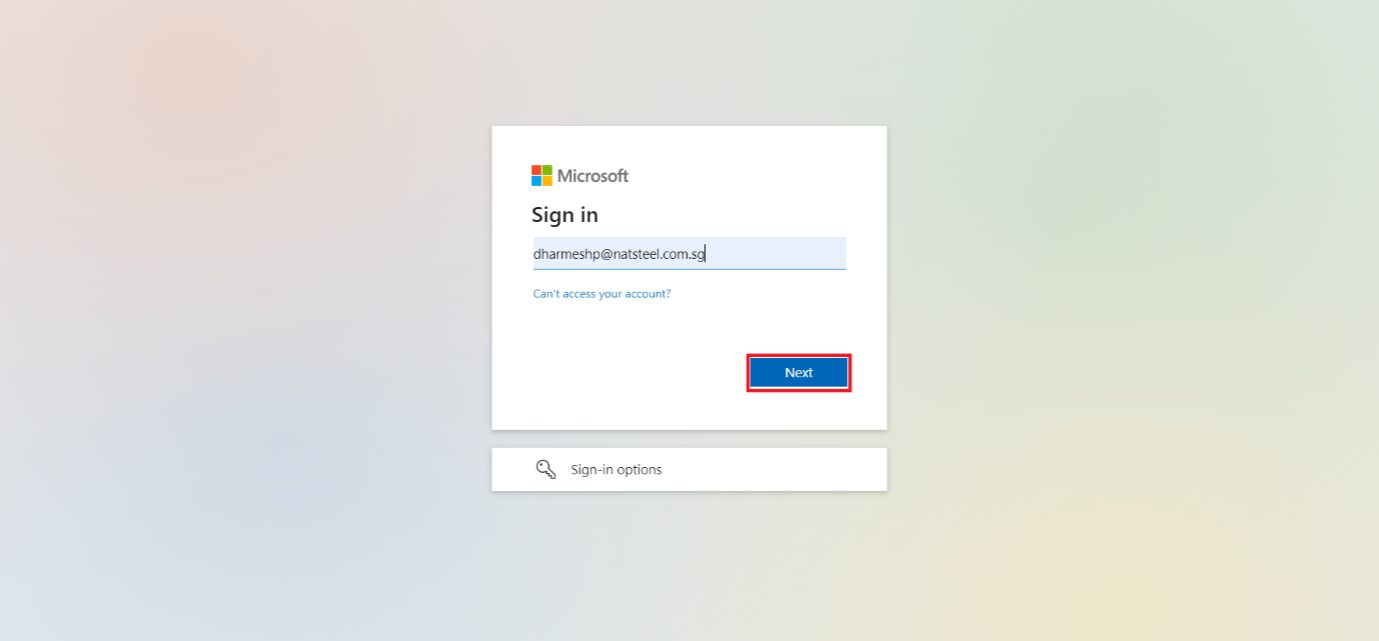
Step 4: Enter the Office 365 AD User Credentials, as Password and click on Next button.
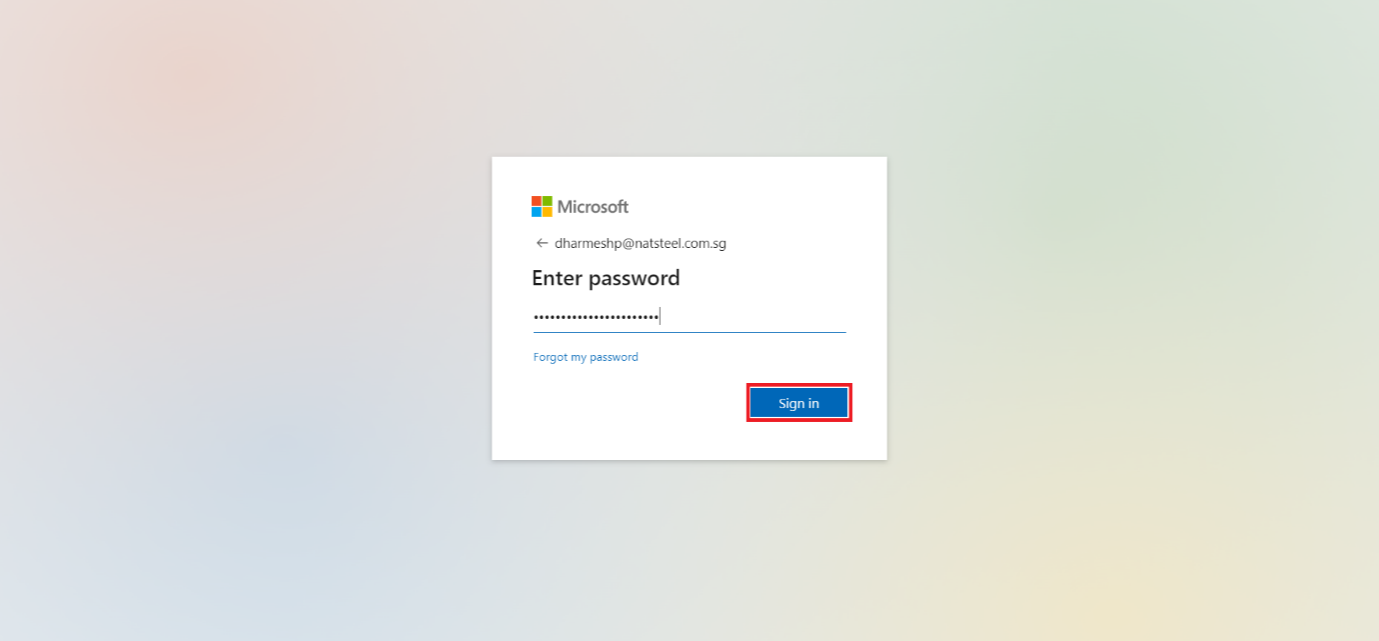
Step 5: If the user want to stay signed in on the device, select the “Don’t show this again” checkbox than click on “Yes” button.
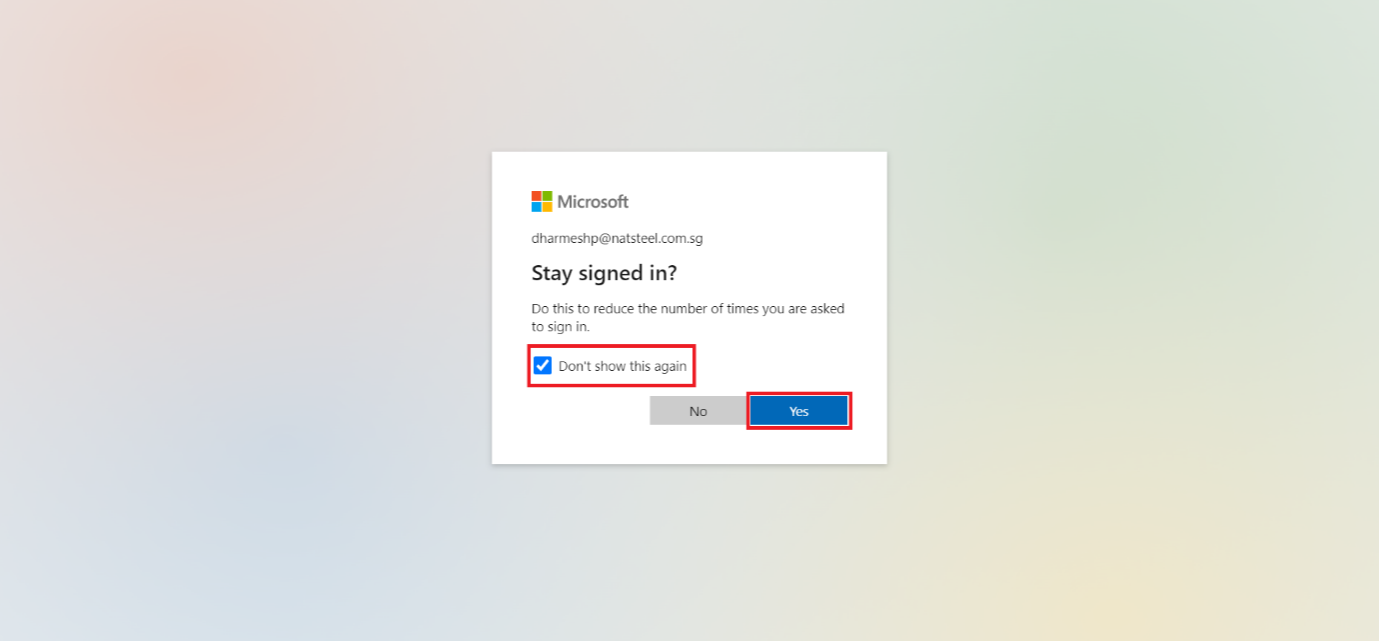
Step 6: On successful login using Office 365 AD User credentials, user will redirected to the NatSteel SHE Management System User’s My Actions Page.
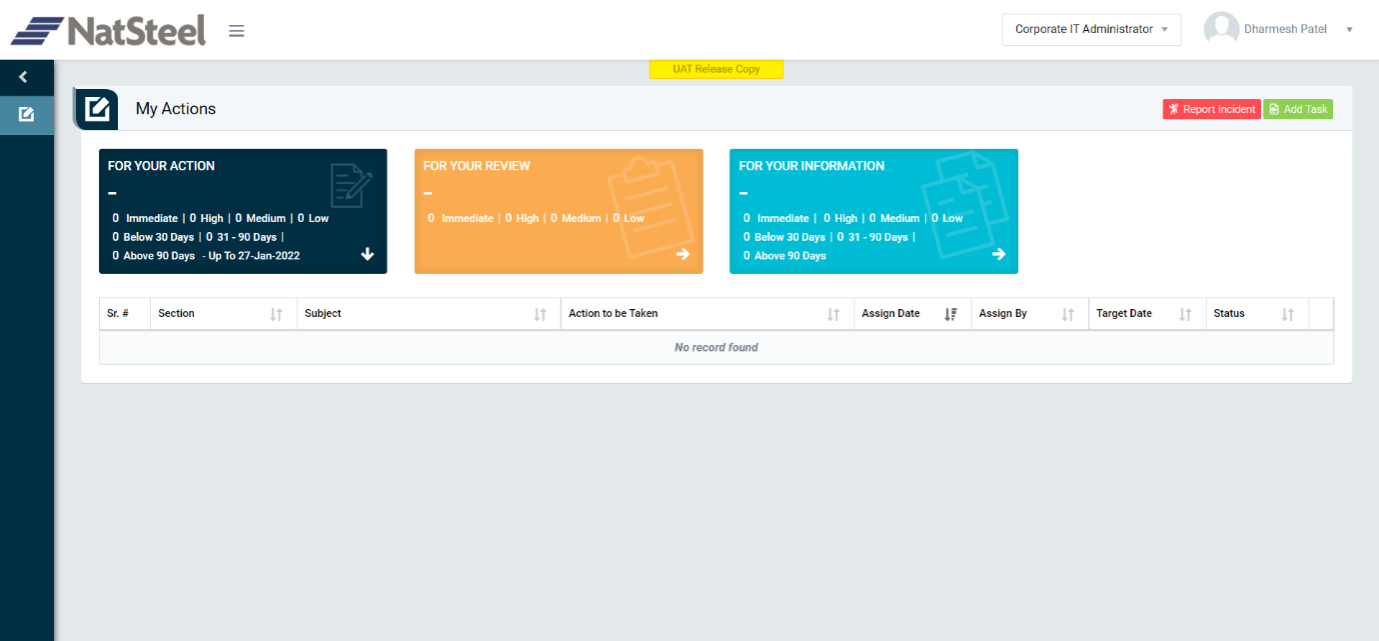
Step 7: To logout form the system