Contractor Safety Management
Objective: To report occurrence of any Contractor Safety Management within the Plant during day-to-day activity. It allows user to report, review and approve/reject Contractor Safety Management using the system.
Below steps to be followed to complete an Contractor Safety Management (CSM) report:
- Log CSM : To create/report Contractor Safety Management (CSM). Any employee working for the Plant, who has access to the system (Power user OR Public user) can report an Contractor Safety Management (CSM).
- Review Log CSM: Review Log Contractor Safety Management (CSM) report.
- As per selection of the Location in the Contractor Safety Management (CSM), its associated “Location Section Manager” will be send Log CSM report for review purpose.
- “Location Section Manager” shall perform the following actions.
- Accept & Close: If Contractor Safety Management Observation report against the location is valid then “Location Section Manager” shall be able to put his comments as action taken by him against the reported observation & can also attach relevant documents if required.
- Send back for Correction (Not for this Organization Unit): To send back for correction the Contractor Safety Management Observation report. If a report is not for the Location to which the Location Section Manager belongs to, it will go back to the person who reported it. In this case comment is mandatory to enter.
- Reject (Not Applicable): To reject Contractor Safety Management Observation report, if the Location Section Manager finds the reported Contractor Safety Observation as invalid/false/duplicate/no longer need etc as it do not match any data against the selected Location in the Contractor Safety Observation report. No further action can be taken on rejected reports. Such Reject reports shall be archived and made available to view from the Search page.
- Change Target Date: If Contractor Safety Management Observation report is valid then “Location Section Manager” shall be able to edit observations details if needed and approve reported observation. In this case it’s mandatory to add Action Item.
CONTRACTOR SAFETY MANAGEMENT (CSM)
Objective: It allows user to record Contractor Safety Management reported at location level within plant using the HSE Management System.
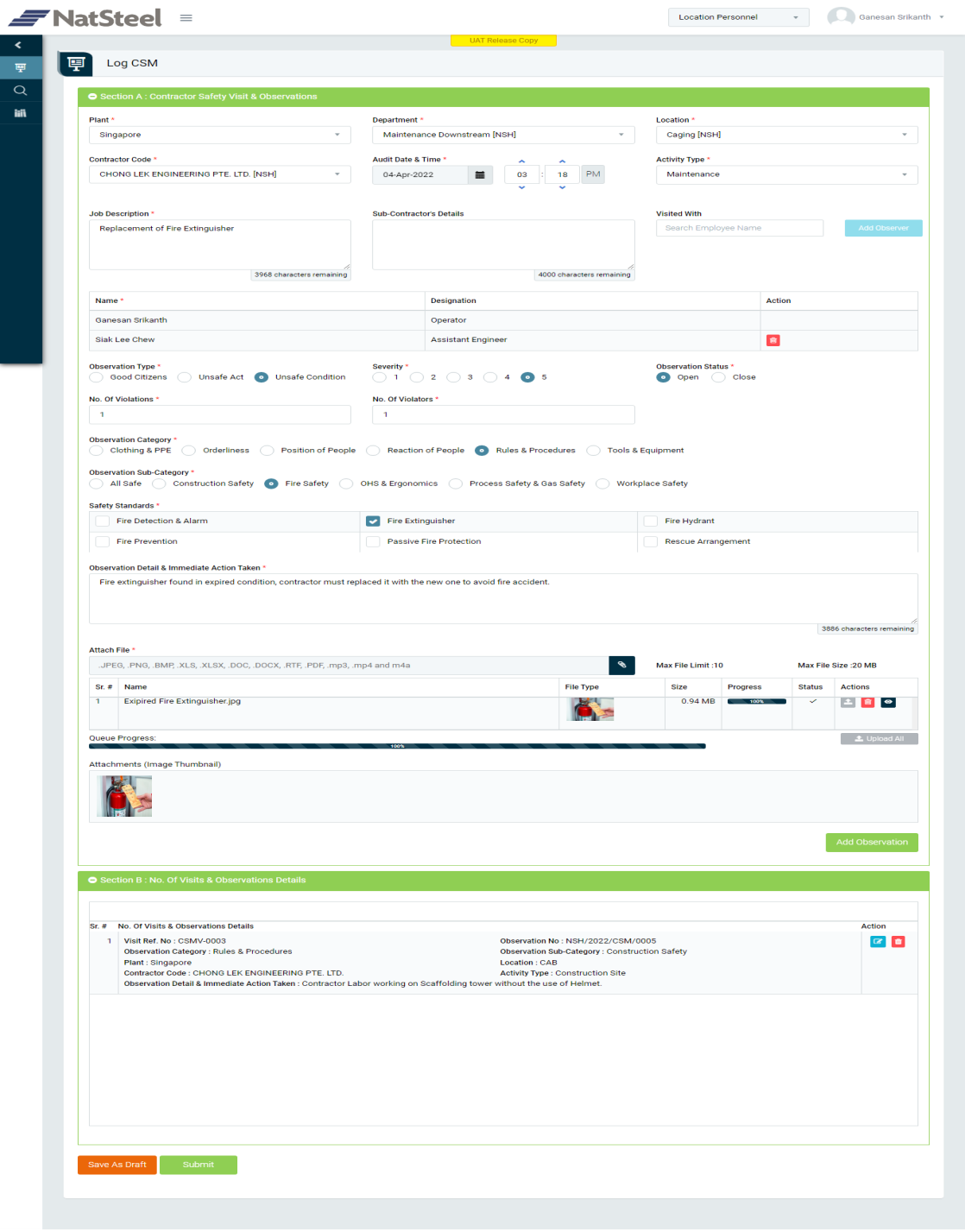
Image 1
- Go to (CSM) Contractor Safety Management | Log CSM
- Enter the Contractor Safety Management Visit with multiple Observation details as necessary
- Fill all the mandatory basic details fields of Contractor Safety Management Visit like Plant, Department, Location & Contractor etc.
- Click on “Add Observation” button if you want to add more observation within the single visit report.
Note :
- CSM shall be reported by any system role user.
- The fields marked with * are mandatory to be filled.