Contractor Assessment
Objective: It allows safety professional at all level as mentioned in User-Role Hierarchy, to conduct assessment against the Contractors in the Plant using the system.
Below steps to be followed to complete Log Contractor Safety Management (CSM) assessment report:
- Log CSM Assessment: To create/report Log Contractor Safety Management (CSM) Assessment. Any employee working for the Plant, who has access to the system (Safety Professional) can report an Contractor Safety Management (CSM) Assessment.
- “Safety Professional” shall provide the data for the following tabs.
- CSM Detail : Provide the basic details of the contractor like contractor name, type of work performed against whom the assessment shall be reported, also add the Plant, Department, Location alongs with the assessment team details (Image 1).
- Assessment Detail : Safety Professional shall provide the assessment details as per their findings during the audit/assessment work (Image 2).
- Ratings Detail : Based on the inspection and findings, Safety Professional shall rate the pre-configured parameters will opt relevant Postive Observation and Area of Improvement values (Image 3).
- Summary & Report : It summarize the assessment details and displays the cummulative score card of current and last assessments (Image 4).
- “Safety Professional” shall provide the data for the following tabs.
CONTRACTOR SAFETY MANAGEMENT (CSM) ASSESSMENT
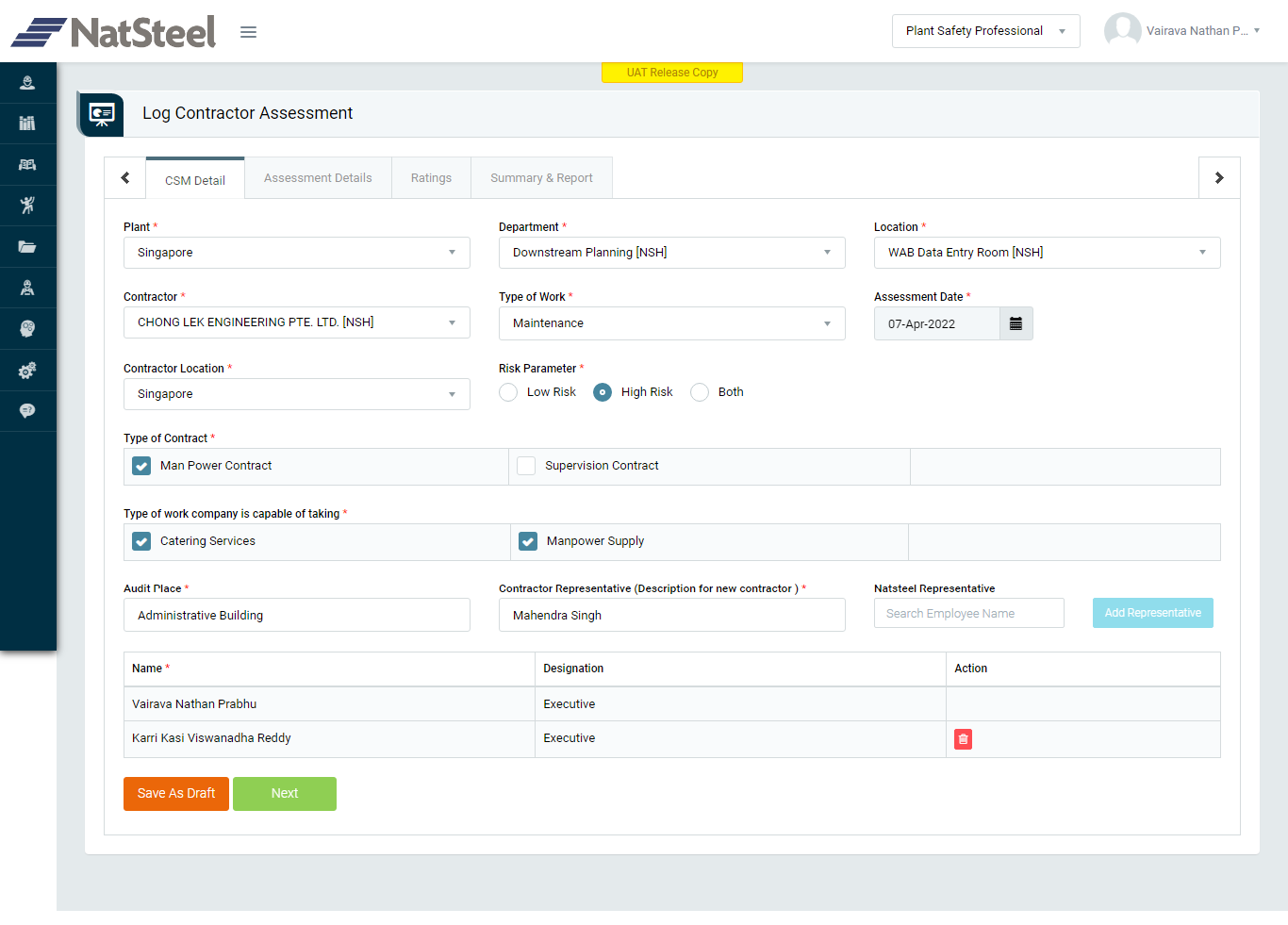
Image 1
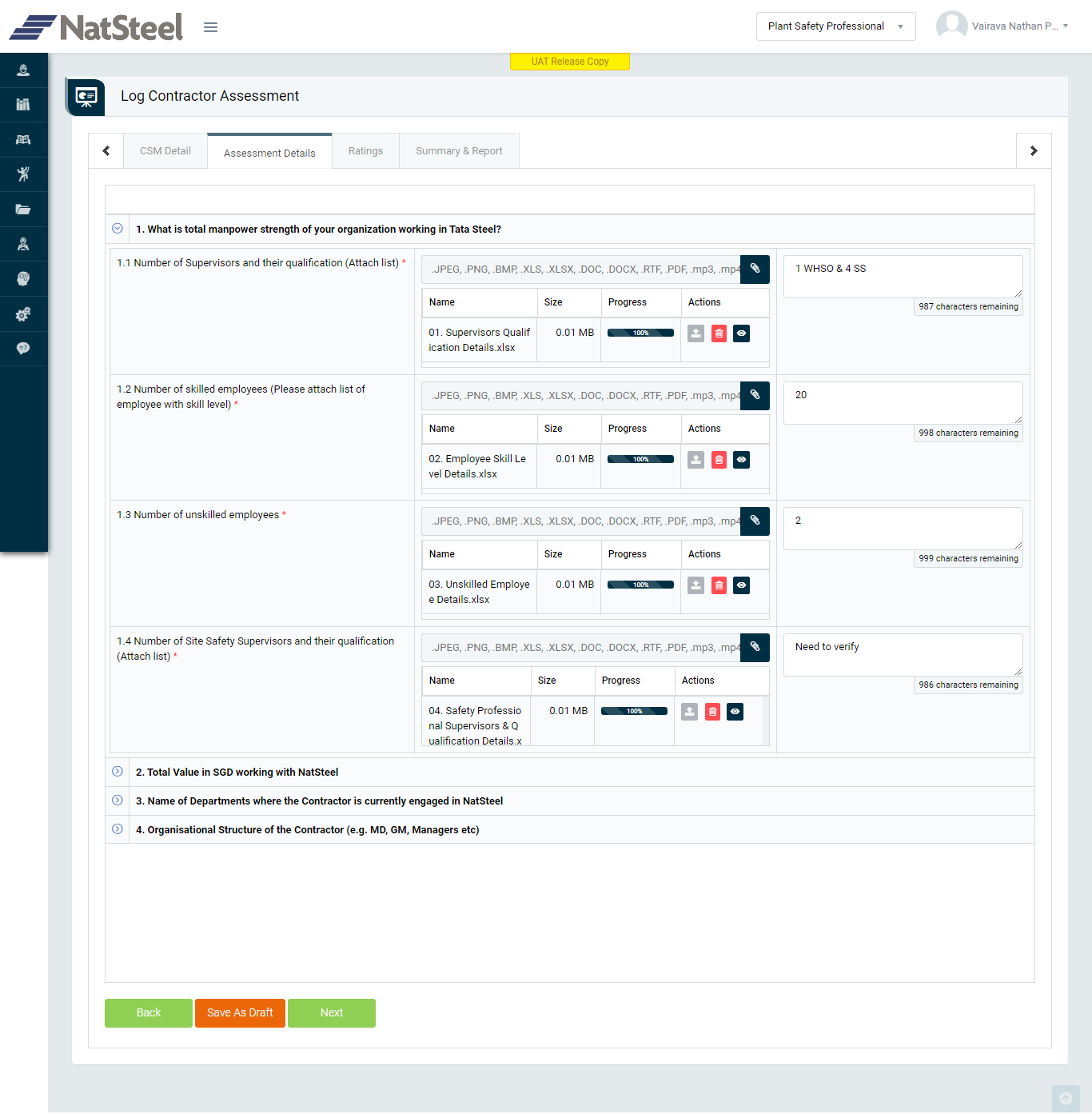
Image 2
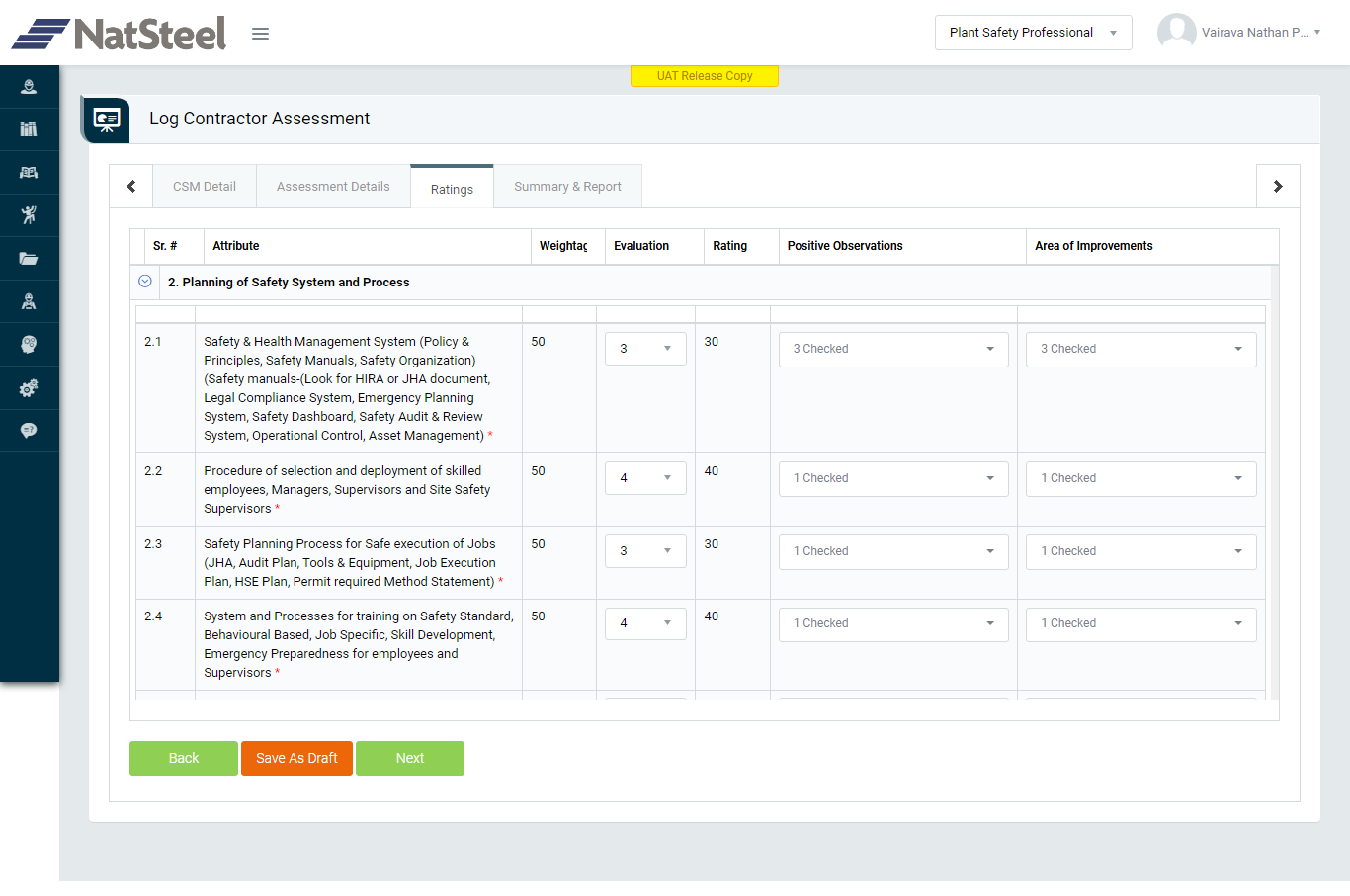
Image 3
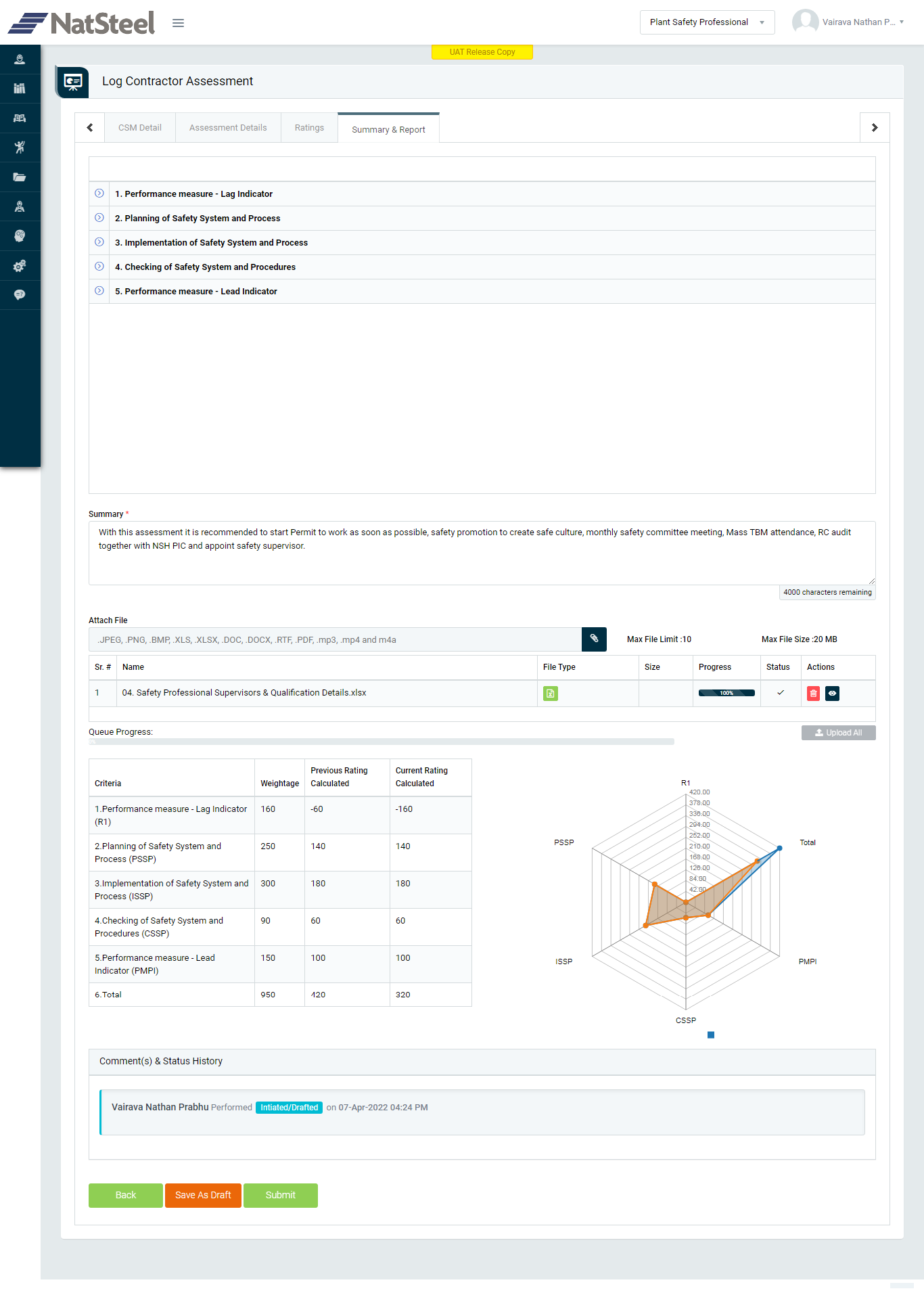
Image 4
- Go to (CSM) Contractor Safety Management | Log contractor Assessment.
- Fill all the mandatory basic details fields of Contractor Safety Management Visit like Plant, Department, Location & Contractor etc.
- On Assessment Details tab provide the data for the mandatory fields.
- For Ratings Tab, choose the evaluation values and select appropriate Positive Observations and Area of Improvements from its respective drop down.
- On Summary & Report tab, Click on “Submit” button to save the values of contractor assessment.
Note :
- Log contractor Assessment shall be reported by any safety professional.
- The fields marked with * are mandatory to be filled.