Reward & Recognition
ADD REWARD & RECOGNITION RECORD
- Login as Department or Location level user (Image 1)

Image 1
- Go to Contractor Safety Management | Reward & Recognition (Image 2)
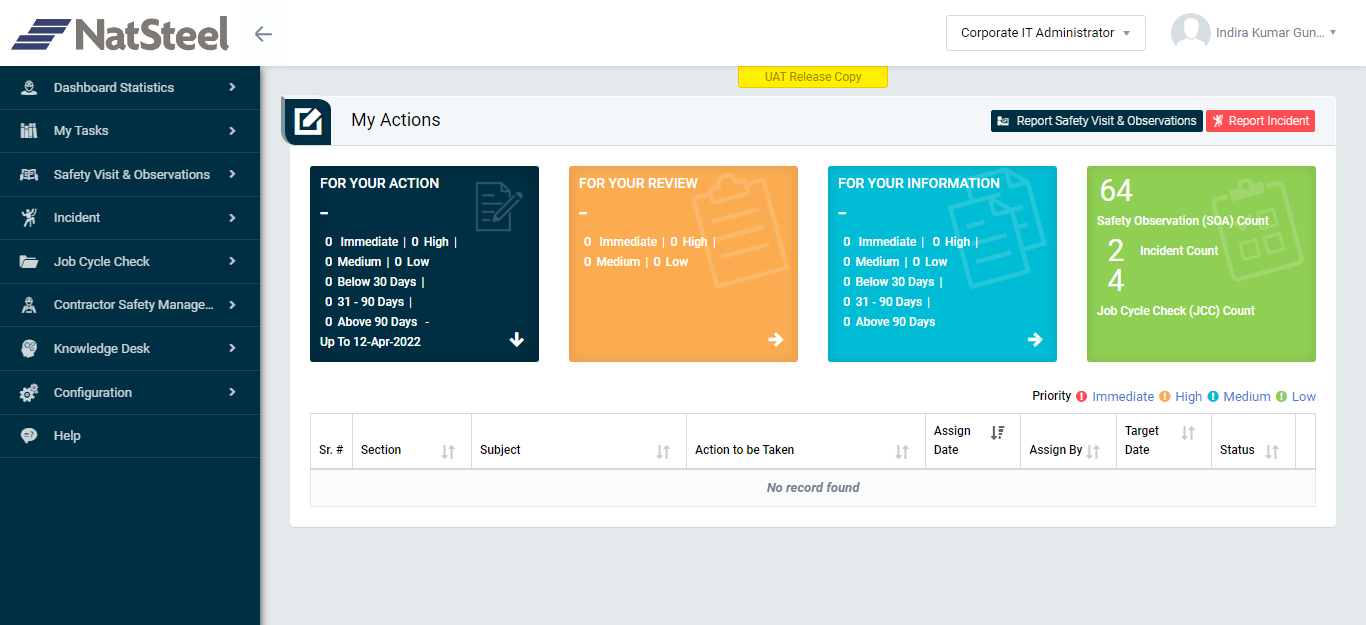
Image 2
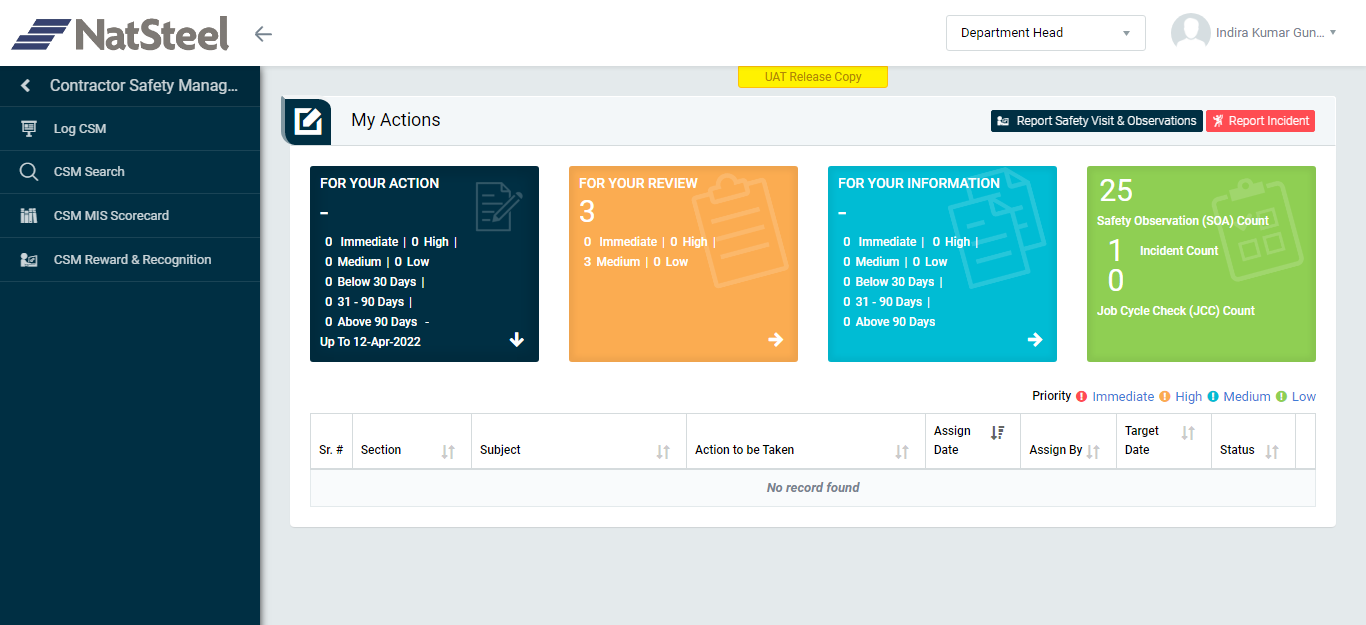
Image 3
- To add Reward & Recognition as shown in Image 4 click on the button “CSM Reward & Recognition”, this will open “Reward & Recognition” page in new tab as shown in Image 4.
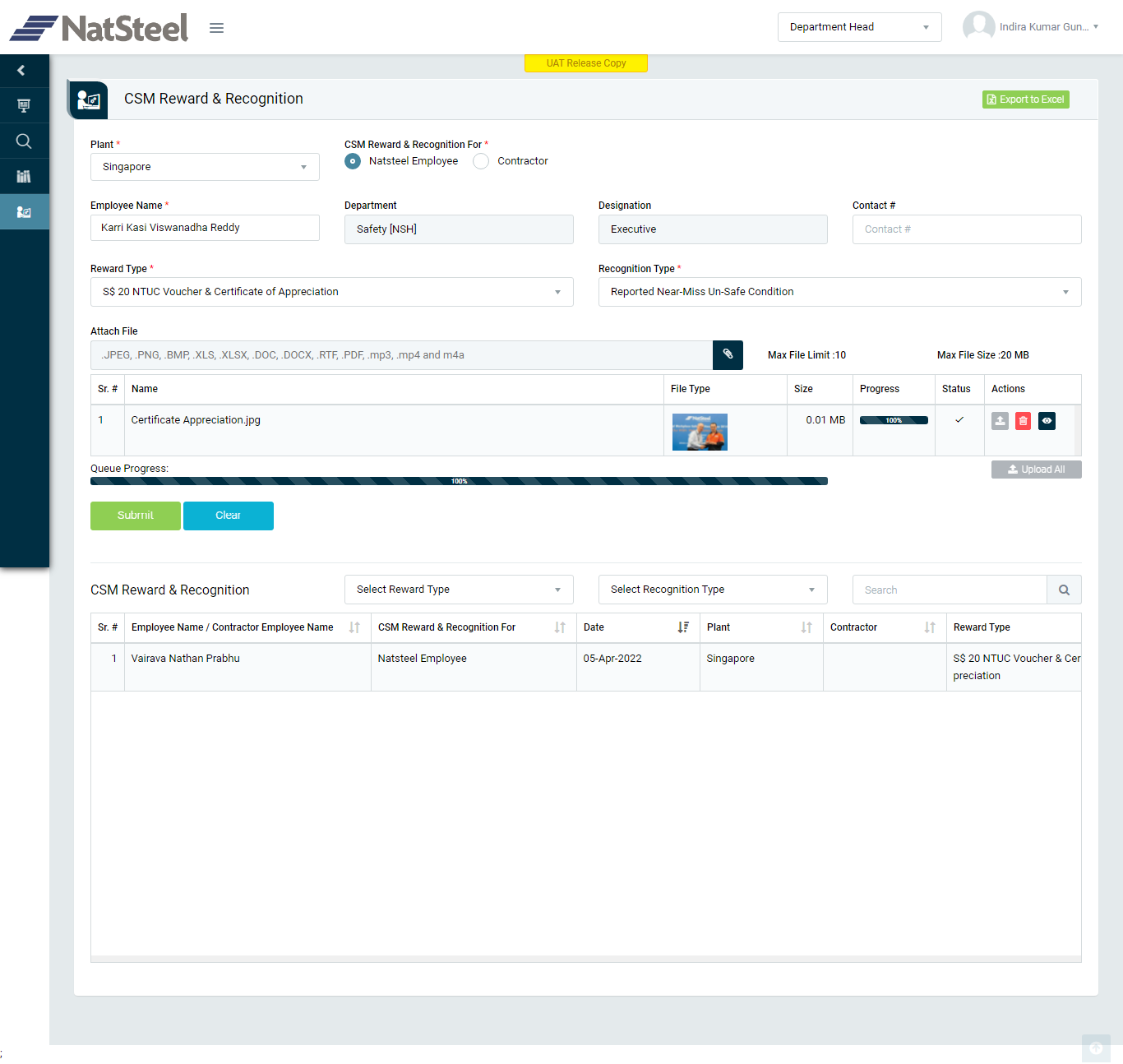
Image 4
- As shown in Image 4 select the appropriate option for “CSM Reward & Recognition” field. Choose the value from the drop down list for Reward Type and Recognition Type field & also enter the values against the required fields.
- CSM Reward & Recognition table displays the previous records, use “Reward Type” & “Recognition Type” drop down list to filter the records.