Medical Treatment Case
REVIEW INVESTIGATION BY DEPARTMENT HEAD
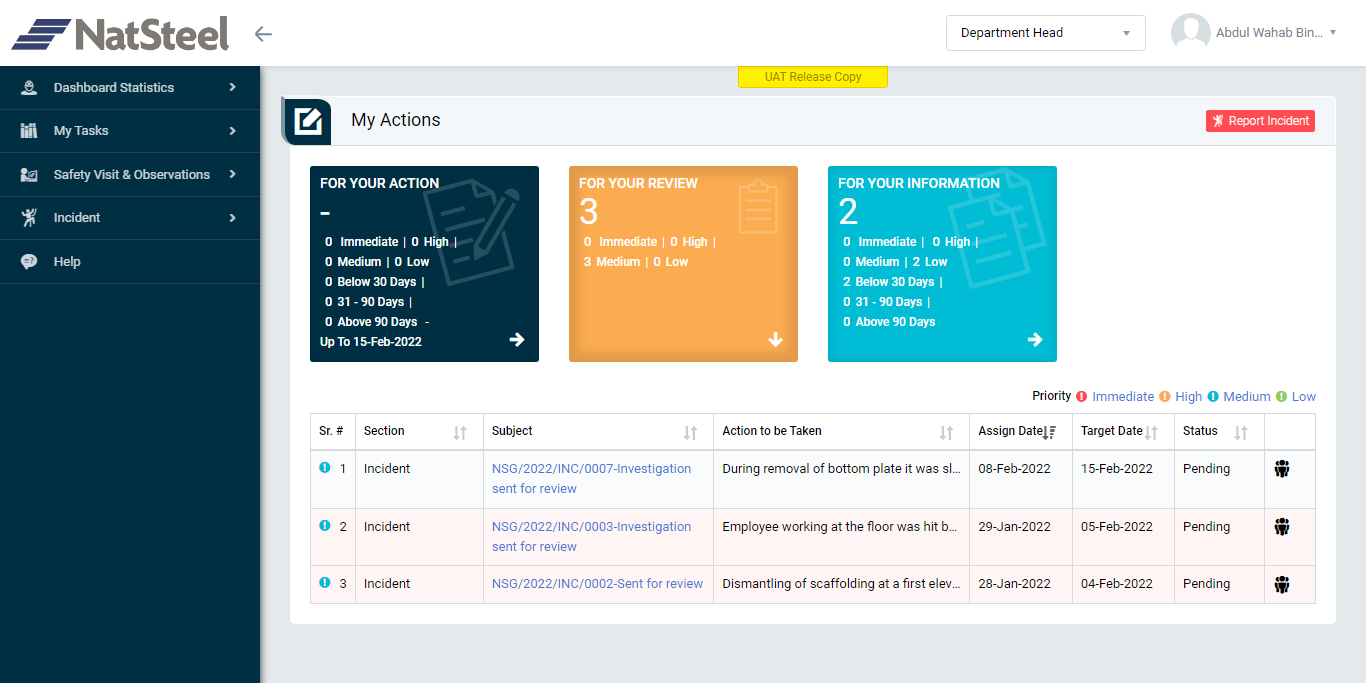
Image 1
- Login as “Department Head” and go to My Action screen (Image 1)
- There are three section provided to view and take action against tasks which are mentioned below:
- FOR YOUR ACTION: Display the tasks such as “Safety Visit & Observations”, “Incident”, “Job Cycle Check (JCC)” & “Acton Items (Recommendations)” which needs to be performed. It also displays the tasks which are saved as draft. User will update final information and submit it for further action. (This section is displayed by default)
- FOR YOUR REVIEW: Display the tasks such as “Safety Visit & Observations”, “Incident”, “Job Cycle Check (JCC)” & “Acton Items (Recommendations)” which needs to be reviewed. The tasks will be displayed to Department Head for review & shall take action against it.
- FOR YOUR INFORMATION: Display all the tasks such as “Safety Visit & Observations”, “Incident” & "Job Cycle Check (JCC)" to creator/requester with their current status. User can view the task details by clicking subject in “Subject” column When subject of “Incident” in “FOR YOUR REVIEW” section is clicked “Report Incident” screen will be opened in different tab.(Image 2)
- When subject of “Incident” in “FOR YOUR REVIEW” section is clicked “Report Near Miss” screen will be opened in different tab.(Image 2)
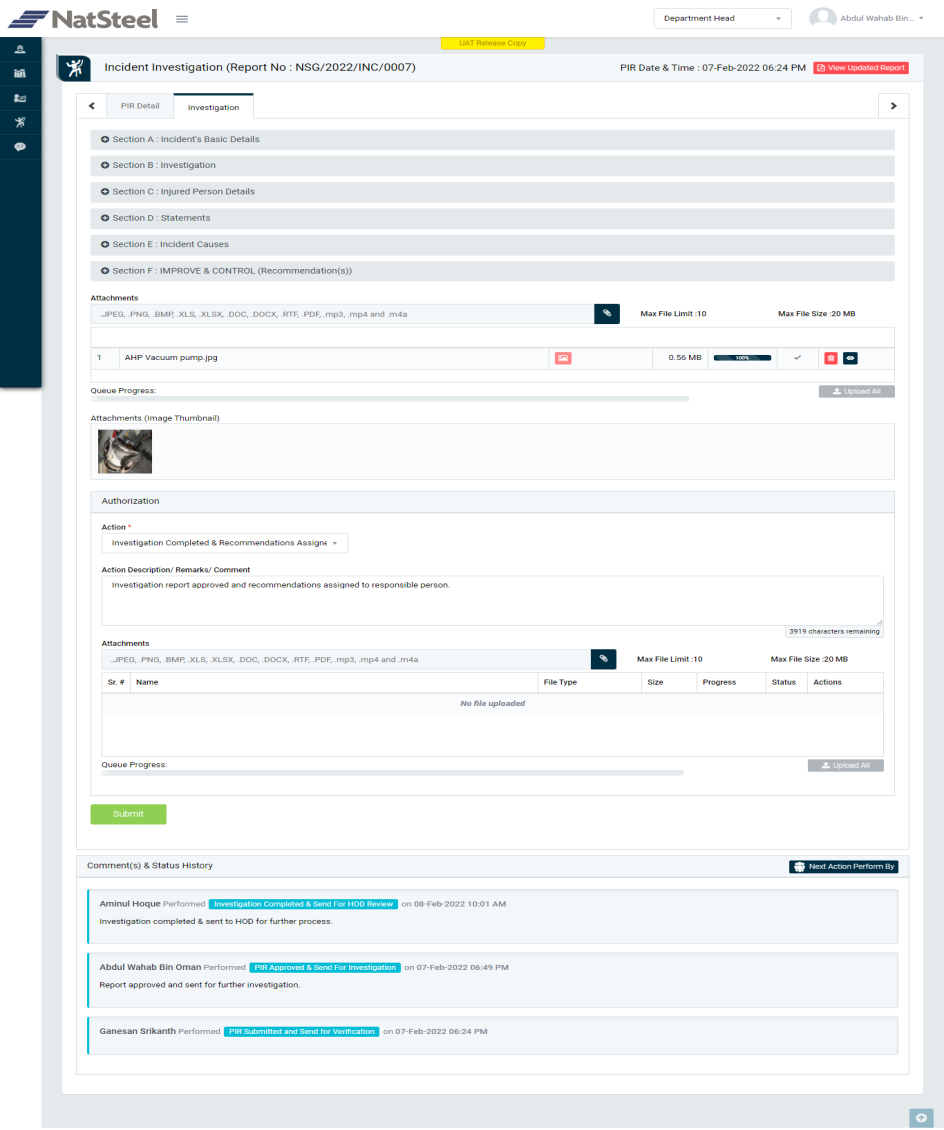
Image 2
- There are 2 tabs on this screen as mentioned below:
- PIR Detail: Where user can view the details of the report.
- Investigation: Where user can take action against a Incident report.
- To take action against a particular Incident(Medical Treatment Case) select action from drop down list in Investigation section :
- Investigation Approved & Recommendations Assigned: The investigation report will be accepted and action items (recommendations) will be assigned to responsible persons. Action item (Recommendations) tracking process will be followed if action item(s) if available.
- Investigation Send Back for correction: To reject Incident Investigation Report. If investigation report require some corrections select this option it will again go back to investigation team to revise the report.
- Once all the assigned action items (Recommendations) is/are closed, any Investigation Team Member can close Incident (Medical Treatment Case) report.
Note :
- Reviewer cannot edit the report contents.
- The fields marked with * are mandatory to be filled.