Consequence Management
LOG CONSEQUENCE MANAGEMENT
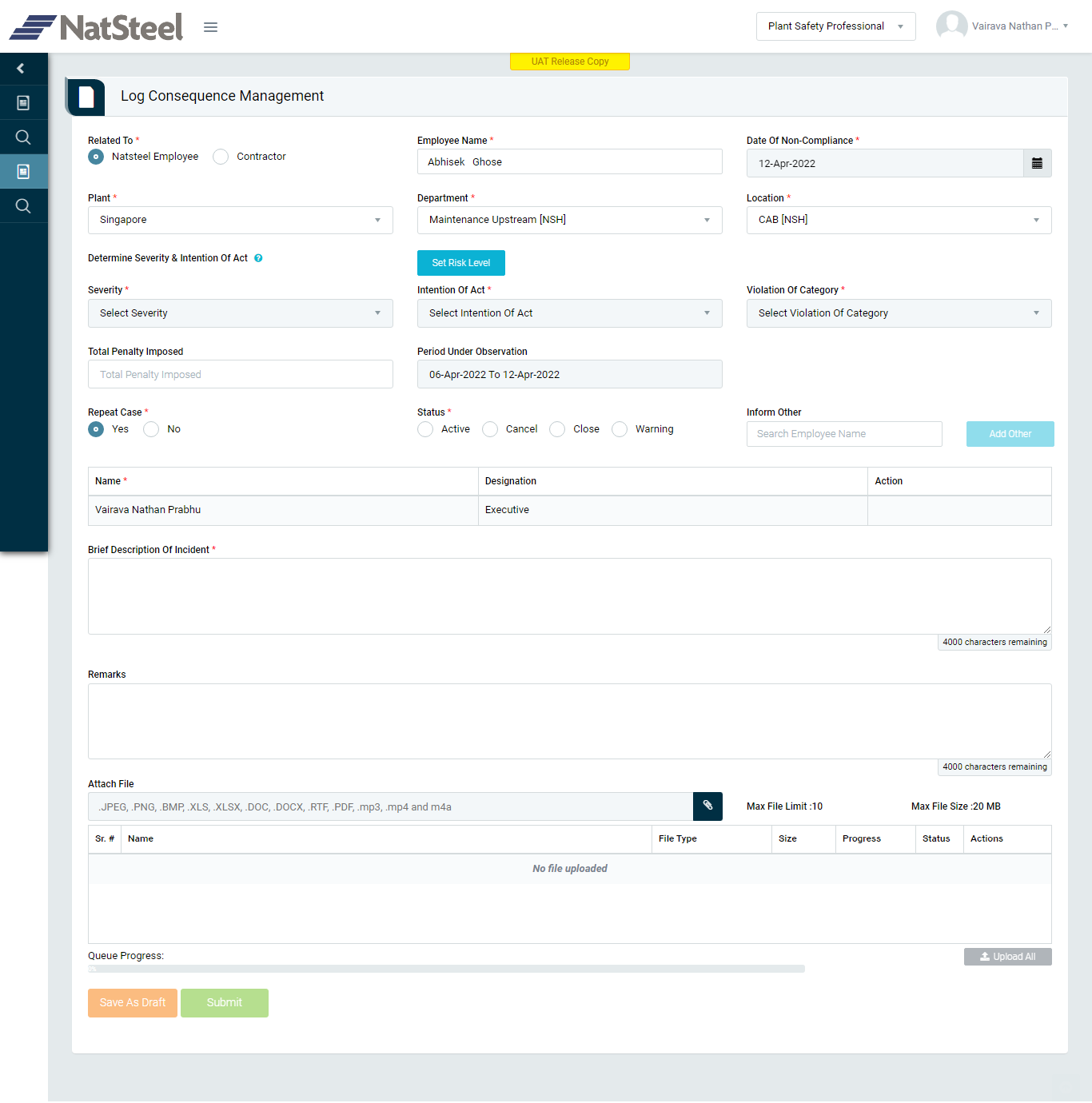
Image 1
- Login as Safety Professional employee with user role as (Location Safety Professional, Department Safety Professional, Division Safety Professional, Plant Safety Professional, Corporate Safety Professional).
- Go to FRCP Safety Visit & Observation | Log Consequence.
- Enter the Log Consequence Management details as necessary.
- Fill all the mandatory basic details fields of Log Consequence Management like Related to, Date of Non-Compliance, Plant, Department, Location & Contractor etc.
- Click on
 button, to open the Consequence Management matrix to determine the values for severity and Intention Act (Image 2)
button, to open the Consequence Management matrix to determine the values for severity and Intention Act (Image 2)
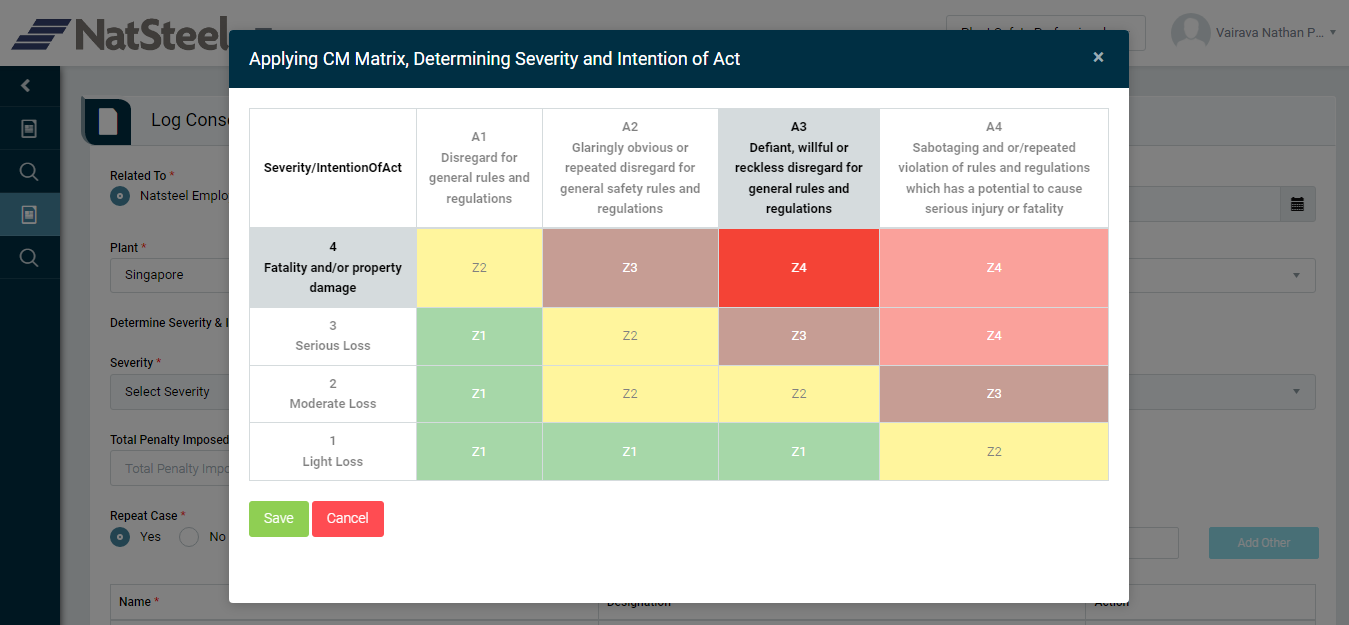
Image 2
- Choose the relevant column header & row header cell value, based on it violation of category cell value will be determined implicitly (Image 3).
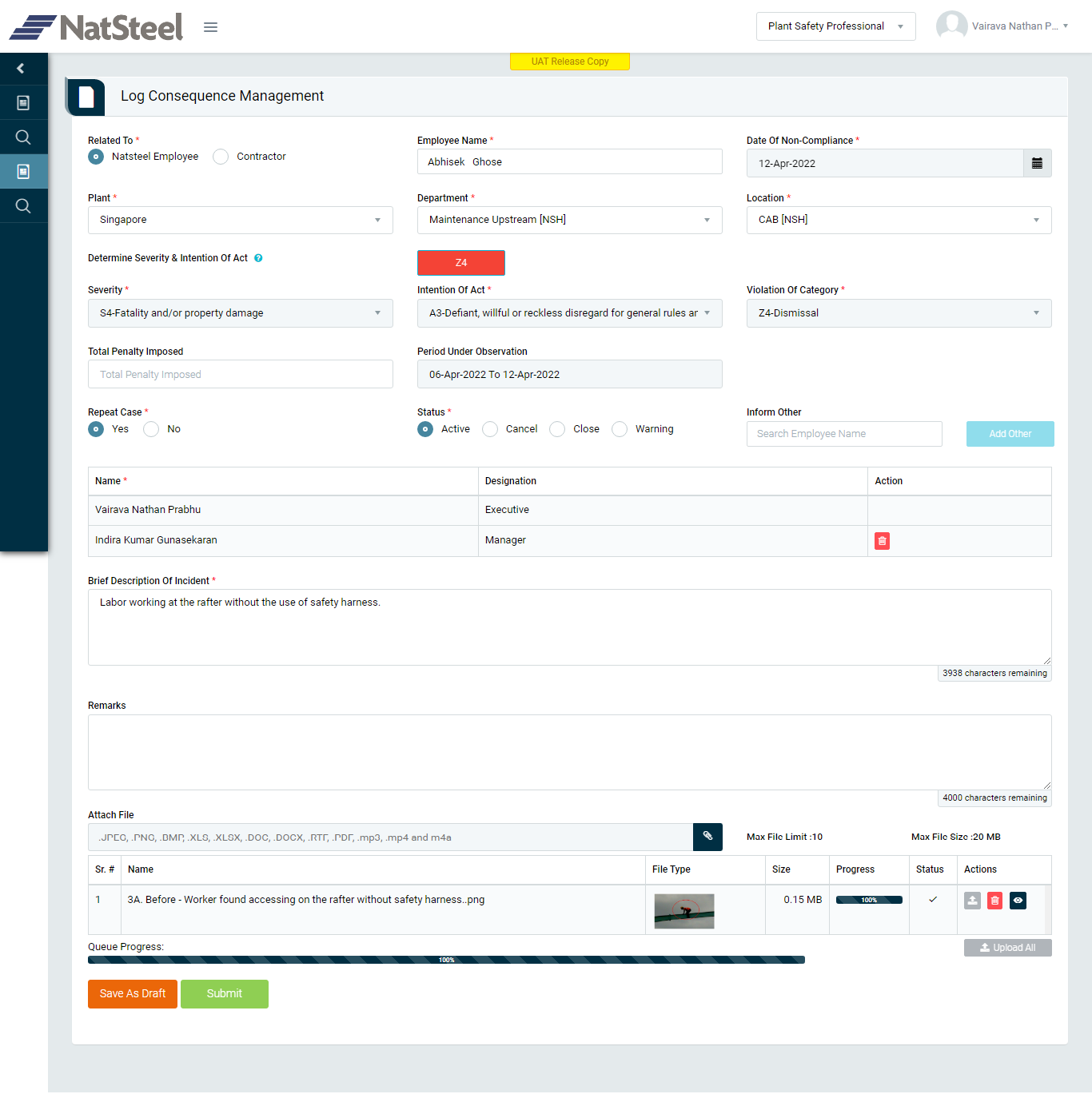
Image 3
- Click on “Submit” button to record the Log Consequence Management.