Job Cycle Check
Objective: To view existing SOP as well as to create new SOP against the location in the Plant within the system.
Below steps are followed to complete Job Cycle Check in the system:
- Create New SOP (JCC) : To create new SOP against the location in the Plant within the system.
- Log JCC : It allows the user at the Department and Location level to record the JCC against the location along with assigning action items to the responsible person in the Plant within the system.
- Close JCC : Once all the assigned action items(recommendations) are closed, the user who initiated the JCC shall “Close JCC” on executing the action “Release the Document”.
NEW SOP REQUEST
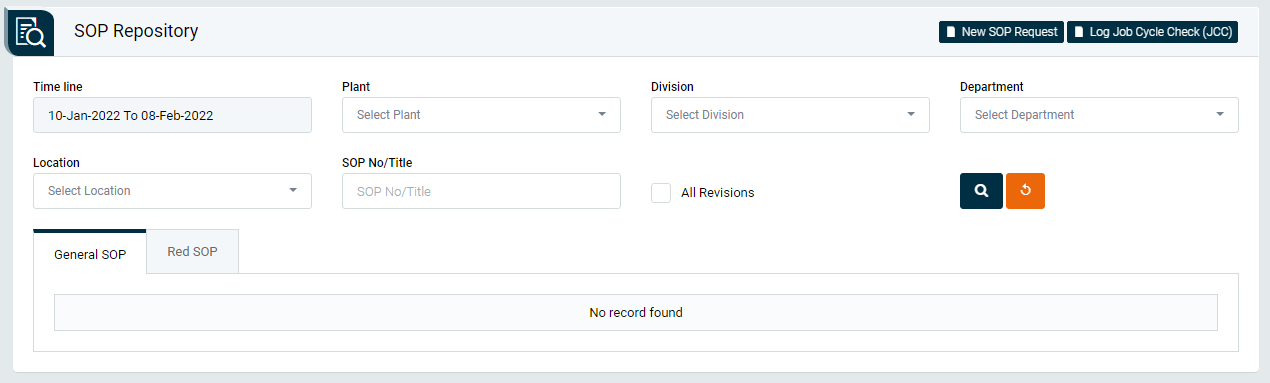
Image 1
- Login as Department or Location level user
- Go to Job Cycle Check | SOP Repository (Image 1)
- SOP Repository displays SOP records based on the selected filter criteria.
- To perform New SOP Request as shown in Image1 click on the button “New SOP Request”, this will open “New SOP Request” page in new tab as shown in Image 2.
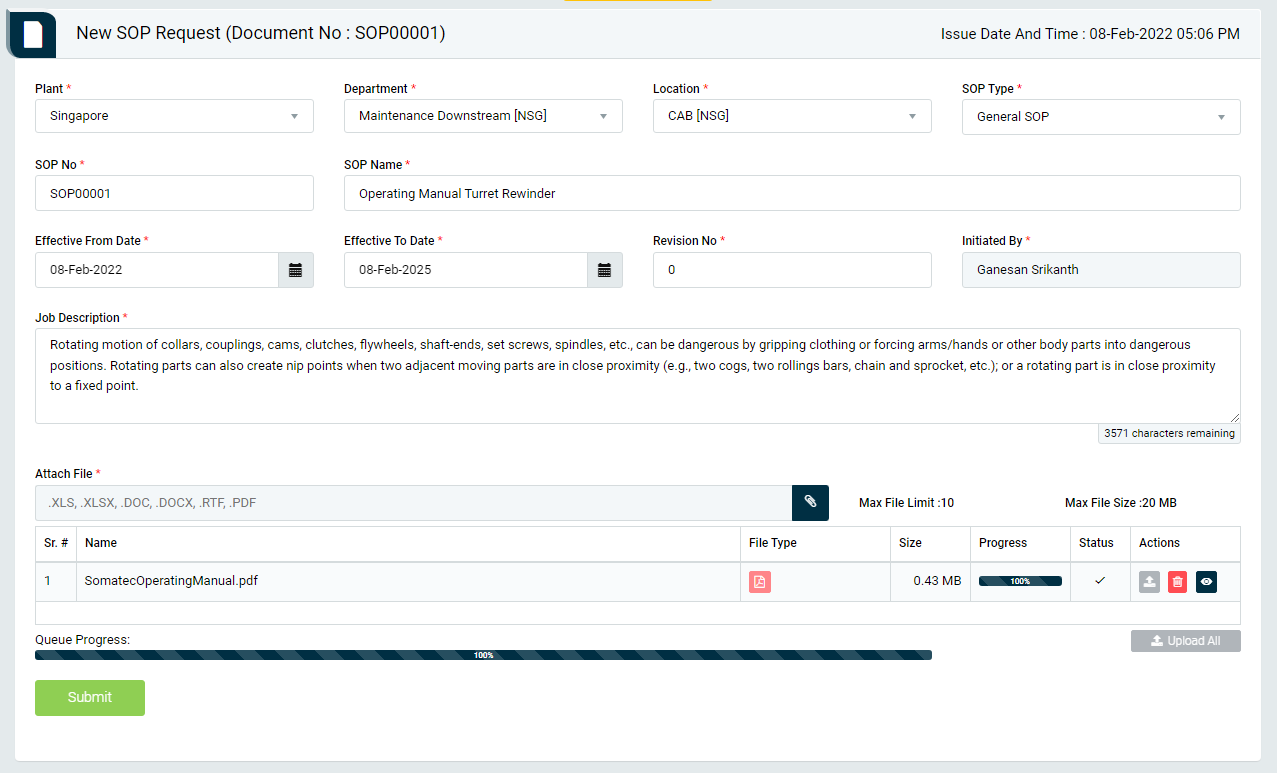
Image 2
- As shown in Image 2 enter the Plant, Department, Location, SOP Type, SOP No., SOP Name, Effective Date From, Effective Date to & Revision No.
- Click “Submit” button to save the data.
Note :
- The fields marked with * are mandatory to be filled.
- Any Department or Location level user can create New SOP Request.