Incident
Objective: To report occurrence of any incident within the Plant during day-to-day activity. It allows user to report, review and approve/reject incident using the system.
Below steps to be followed to complete an Incident report:
- Report Incident: To create/report new Incident. Any employee working for the Plant, who has access to the system (Power user OR Public user) can report an incident.
- Review Incident : Review Preliminary Incident Report(PIR) review task.
- As per selection of the department in PIR, its associated “Department Head” will be send PIR report for review purpose.
- During the review task “Department Head” has choice to review PIR with or without Investigation
- In case “Department Head” review as “PIR Approved & Send for Investigation” than it is mandatory to Identify Investigation Team (minimum two members) by "Department Head". Any user can be selected as Investigation Team Member.
- Near Miss Investigation: Investigation will be conducted by any users who are appointed as investigation Team members, the Incident Investigation report will be submitted as “Investigation Completed & Send for Review” and it is sent to “Department Head” for review and approval.
- Review Incident Investigation & Approve: “Department Head” will review Investigation report. If report is satisfactory then “Investigation Completed & Recommendations assigned” shall be selected by “Department Head” and Recommendations will be assigned to Responsible Person if added, otherwise the report will be sent to Investigation Team to revise.
- Close Investigation : “Investigation Team” shall close the investigation report, once all the assigned action items(recommendations) associated with the Investigation Report are closed by the Responsible Person.
REPORT INCIDENT
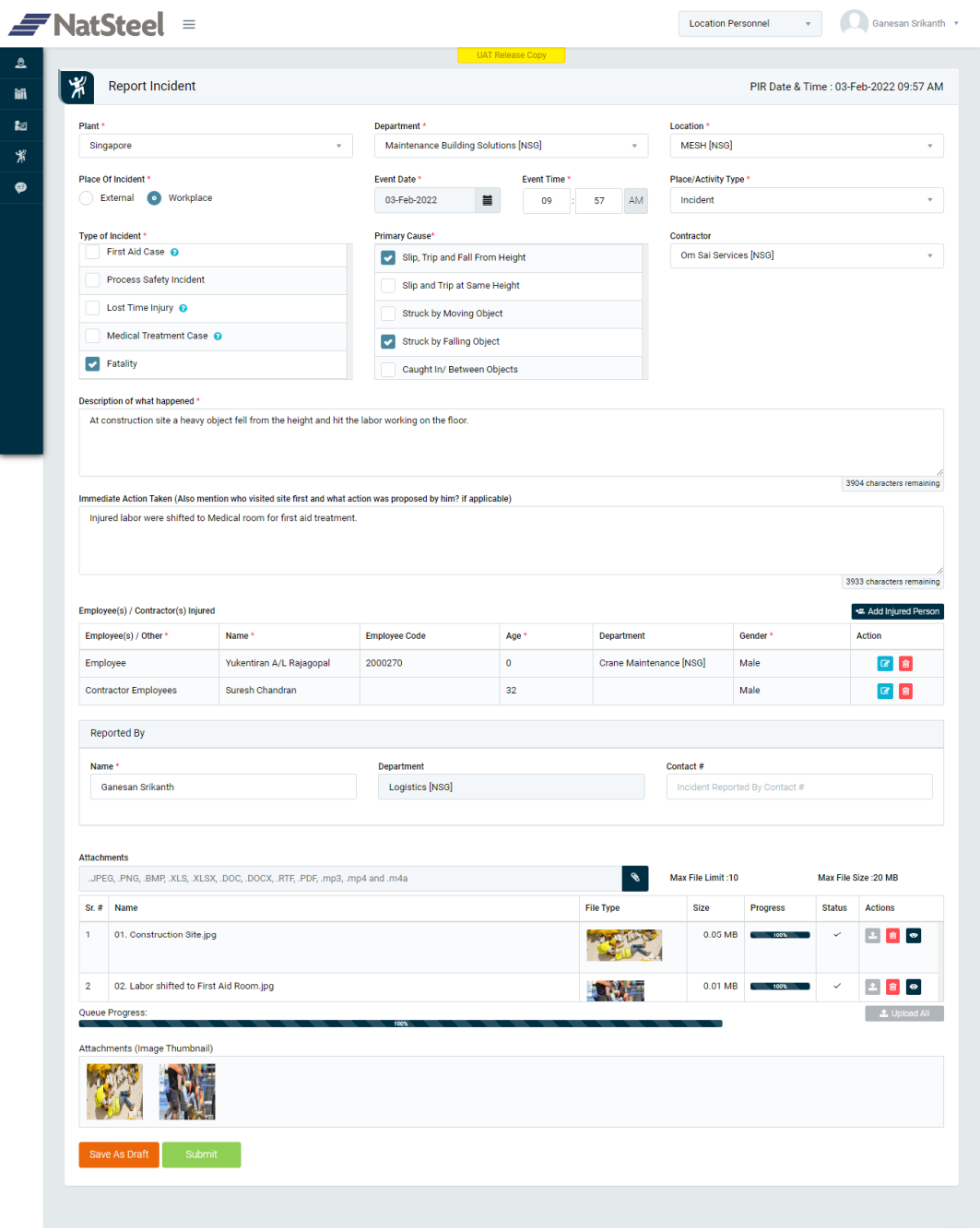
Image 1
- Go to Incident | Report Incident
- Enter the Plant, Department, Location, Place of Incident, Event Date, Event Time, Type of Incident, Contractor. (Plant, Department, Location, Contractor will be displayed automatically when first 3 characters are typed)
- To report Incident case, select “First Aid Case” or “Process Safety Incident” or “Lost Time Injury” or “Fatality” option from Type of Incident.
- Click “Submit” button to save the data and send for review to “Department Head” of the associated Department (as selected in Report Incident Form)
Note :
- Incident can be reported by any active user working in Plant.
- The fields marked with * are mandatory to be filled.
- Automatic notification alert will be triggered once Incident is reported.