Fatality Risk Control Program
FATALITY RISK CONTROL PROGRAM (FRCP) SEARCH
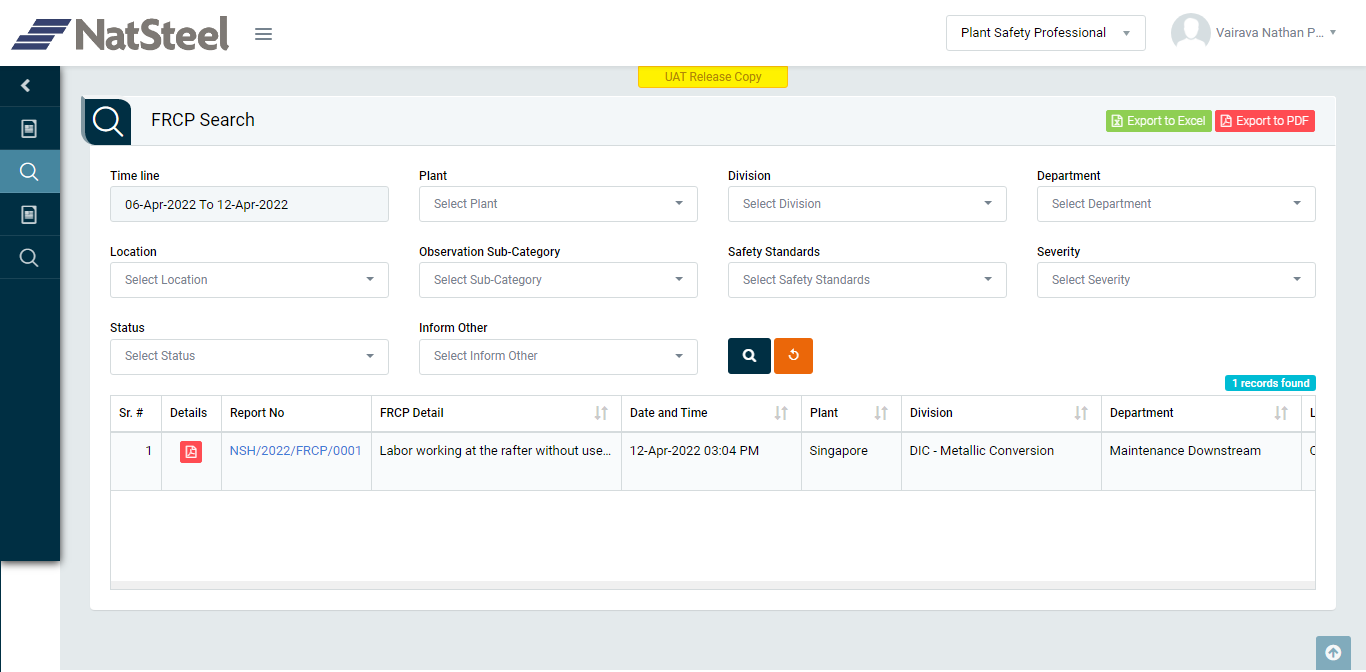
Image 1
- Select search criteria such as Timeline, Plant, Division, Department, Location, Observation Sub-Category, Observation Safety Standards, Severity, Status & Inform Other as per requirement.
- Click “Search” button to populate incident details in a tabular format.
- Click “Reset” button to clear all the selection criteria and refresh report screen.
- Click “Export to Excel” button on top right corner of the screen to export the report to excel spread sheet.
- Click “Export to PDF” button on top right corner of the screen to export the report to PDF file.
- Click Sr No, Details, Report No, FRCP Detail, Date & Time, Plant, Division, Department, Location, Inform Other, Severity, Risk Mitigation Date, Observation Sub-Category, Safety Standards, Status in ascending/descending order.
- Click “Report No” in Report column to open Observation report in view mode.
- Select Report from drop down list in Report column to download the report in pdf format.