Job Cycle Check
LOG JOB CYCLE CHECK (JCC)
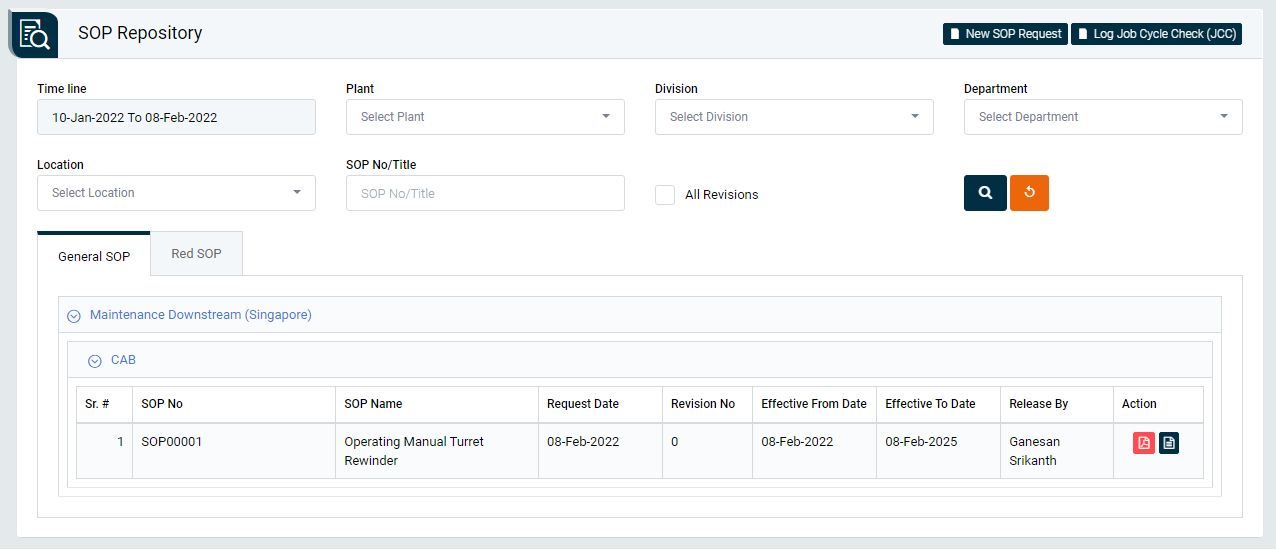
Image 1
- Login as Department or Location level user
- Go to Job Cycle Check | SOP Repository (Image 1)
- SOP Repository displays SOP records based on the selected filter criteria.
- To perform Log Job Cycle Check (JCC) as shown in Image 1 click on the button “Log Job Cycle Check (JCC)”, this will open “Log Job Cycle Check (JCC)” page in new tab as shown in Image 2.
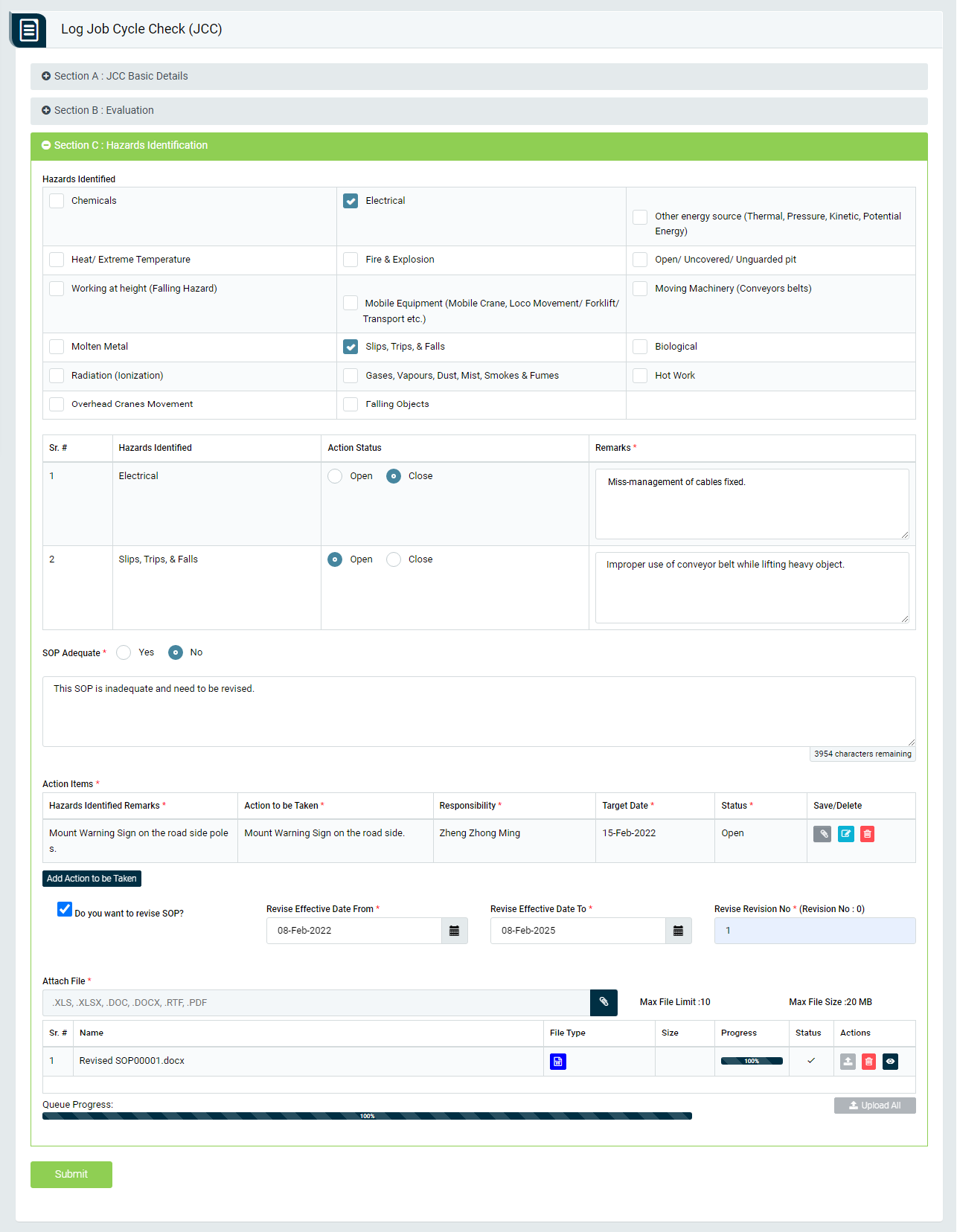
Image 2
- As shown in Image 2 enter the Evaluation Checklist Items along with remarks against Checklist Items type as “No”, enter Hazards Identification, Against SOP Adequate selected as “No” comment & action items shall be mandatory, On selection Do you want to revise SOP the Revise Effective Date From, Revise Effective Date To & Revise Revision No.
- On Click of “Submit” button to save the data, if action items are present than it will assigned to the responsible persons.